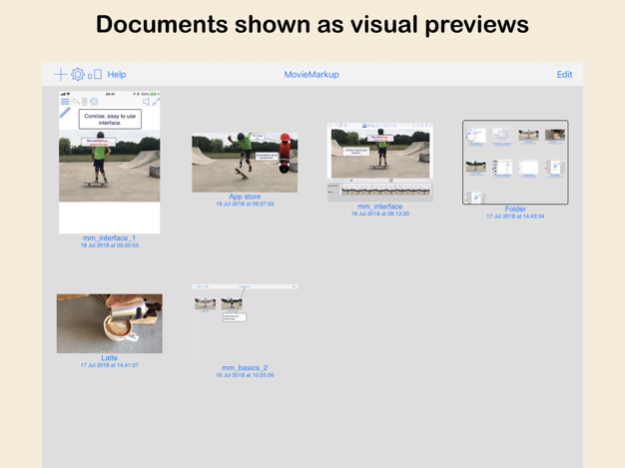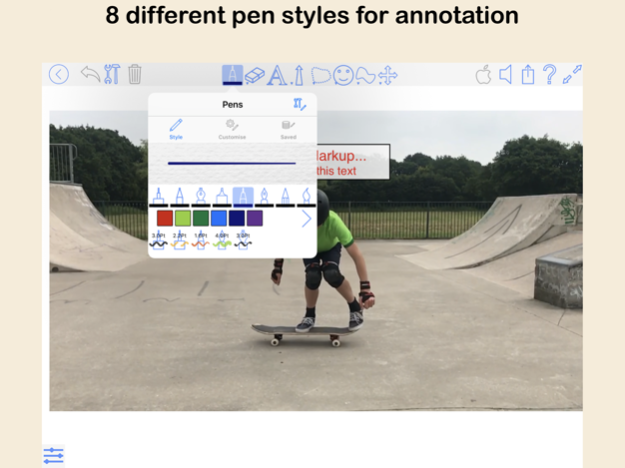MovieMarkup 1.9.1
Continue to app
Free Version
Publisher Description
MovieMarkup is a great new app which lets you add annotation to your movies. Just import the movie, adjust the timeline and add the annotation - it is that easy. Add one or many annotations, then share the annotated movie.
Features:
Handwritten annotations - a combination of 8 different pen styles, and a huge range of colours, thicknesses and opacities; (1 for free, 7 more as in-app purchase).
Text annotation(*) - fully attributed text allowing a mixture of fonts, colours and sizes.
Images(*) - import images as annotations and position them over the movie at a size and position of your choosing.
Sounds(*) - record your own sound track which will overlay (or) overwrite the original movie audio.
Shapes - Free-hand or polygonal shapes can be used as annotations, with options to control colour, opacity and border styles.
Arrows - options to control colour, arrow styles, taper and labels.
Annotation Options - each annotation has options to control how it is displayed including an 'animated ink' option which makes the annotation appear as if it is being written or typed into the movie in real time.
Timeline - this lets you accurately position annotations at the correct movie frame, and also lets you preview the result in real time.
You can transform an annotation so that it moves, scales or rotates in the annotated movie.
The app has support for many electronic styluses including Apple Pencil, Wacom and Adonit.
(*) In app purchase required to allow these features in an exported annotated movie.
Jan 27, 2024
Version 1.9.1
Fixes include:
fix for straight line dashes (dash ends were inverted)
fix for saved symetric shape settings (preview showed no difference between symmetric and non-symmetric shapes)
fix for eraser on straight lines (would remove whole line)
fix for text line height / line spacing calculation
fix for overlapping text option
If you are enjoying using MovieMarkup please leave a review - thanks.
About MovieMarkup
MovieMarkup is a free app for iOS published in the Screen Capture list of apps, part of Graphic Apps.
The company that develops MovieMarkup is Deliverance Software Ltd. The latest version released by its developer is 1.9.1.
To install MovieMarkup on your iOS device, just click the green Continue To App button above to start the installation process. The app is listed on our website since 2024-01-27 and was downloaded 3 times. We have already checked if the download link is safe, however for your own protection we recommend that you scan the downloaded app with your antivirus. Your antivirus may detect the MovieMarkup as malware if the download link is broken.
How to install MovieMarkup on your iOS device:
- Click on the Continue To App button on our website. This will redirect you to the App Store.
- Once the MovieMarkup is shown in the iTunes listing of your iOS device, you can start its download and installation. Tap on the GET button to the right of the app to start downloading it.
- If you are not logged-in the iOS appstore app, you'll be prompted for your your Apple ID and/or password.
- After MovieMarkup is downloaded, you'll see an INSTALL button to the right. Tap on it to start the actual installation of the iOS app.
- Once installation is finished you can tap on the OPEN button to start it. Its icon will also be added to your device home screen.